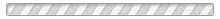Dokument hochladen
Rechnungs- / Belegnummer
Datum
Betrag
Steuer
Steuersatz
Steuern
Abweichender Rechnungssteller:
Inhalt des Dokuments:
Auslage wird gesendet...